Suyu is a Switch emulator for Mac that will allow you to play Nintendo Switch video games on your computer. Thanks to the collaborative effort of a large, non-profit community of developers, you'll always get exceptional emulating compatibility for a wide variety of titles.
A really simple interface
When you install Suyu for Mac, you'll see an interface that is quite similar to that of other Nintendo Switch emulators, such as Yuzu. The first step to running your favorite Nintendo Switch games is to add your encryption keys. This will only take a few moments, and with these codes, you'll be all set to emulate the games you download and install in the tool.
Take advantage of the multiplayer mode
In Suyu, you can access the multiplayer mode from the toolbar at the top of the screen. This section has different rooms where you can connect with other users from around the world who play the same games as you. Similarly, if you prefer, you're also able to create your own room so that other people can play with you.
Custom controls setup
In Suyu, you'll find a screen where you can configure the controls and adapt the virtual buttons to suit you. In this sense, the emulator will allow you to easily move the keys around your Mac screen however you like. Similarly, the tool also has another specific section where you can configure the audio.
Download Suyu for Mac and enjoy everything this powerful, open-source and ever-feature-updating Nintendo Switch emulator has to offer.


















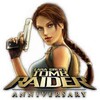
Comments
There are no opinions about Suyu yet. Be the first! Comment